Internal Linking Blueprint (Miro + CSV): Build Topic Graphs That Scale
A complete internal linking template and automation guide. Learn how to architect topic graphs in Miro, export link maps to CSV for SEO tools, and automate contextual interlinking at scale using structured data and semantic clusters.
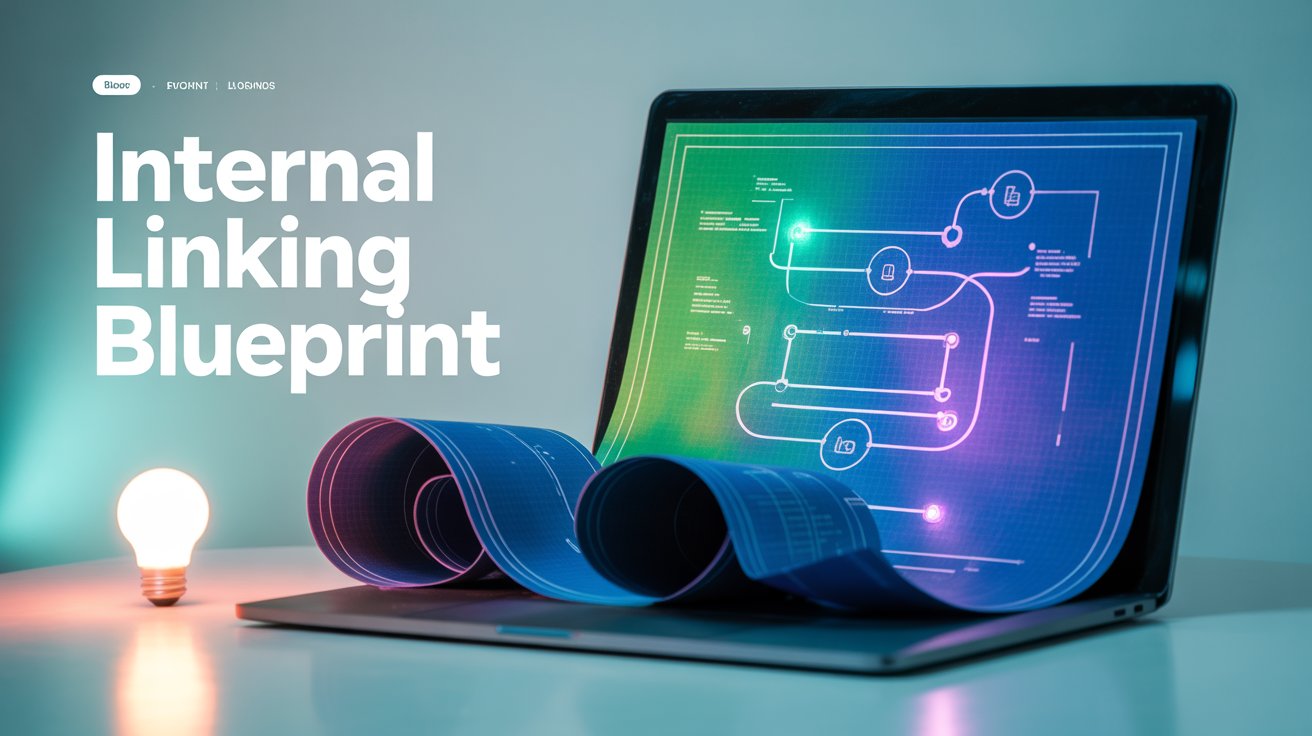
The strength of your website’s ranking and retrieval power doesn’t lie only in backlinks—it’s in how your own pages connect. Internal linking is the circulatory system of your domain’s authority, guiding crawlers, distributing link equity, and shaping how search engines and large language models (LLMs) understand topical relationships.
This blueprint provides a complete internal linking framework built around visual mapping in Miro and data export to structured CSV templates for automation tools like n8n, Make, and Screaming Frog. You’ll learn how to create link graphs that scale, automate contextual anchors, and manage semantic clusters with measurable precision.
The process turns internal linking from a manual SEO chore into a repeatable engineering system—one that supports traditional SEO, AI Search Optimization (AISO), and Answer Engine Optimization (AEO) alike.
The Architecture of Link Equity
Every website forms a graph: nodes (pages) connected by edges (links). Each edge carries contextual relevance and authority, influencing how search engines allocate crawl budget and trust. A deliberate internal linking blueprint makes this graph explicit—defining which pages are hubs, which act asspokes, and how authority circulates between them.
Traditional SEO treats internal links as a secondary factor. Modern AEO/AISO sees them as semantic scaffolding—the structure LLMs use to understand relationships between concepts. Each hyperlink reinforces entity associations that influence citation eligibility in generative answers.
Visualizing Internal Links with Miro
Miro acts as a digital whiteboard for mapping your site’s architecture. Each shape represents a page or entity. Color-code hubs, clusters, and pillar pages. Use arrows to denote link direction and layer labels for anchor text intent.
Typical conventions:
- Blue nodes: Pillar pages or main categories.
- Green nodes: Cluster or subtopic articles.
- Gray nodes: Utility or support pages (About, Contact).
- Orange connectors: High-authority crosslinks (e.g., related case studies).
Example: a pillar called “AI Search Optimization” may connect to child nodes like “Generative Engine Optimization,” “Schema Markup Guide,” and “ChatGPT Browse & GPTs.” Each child links back to the parent using consistent anchor text and connects laterally to peers with varied semantic anchors (“learn more,” “see full schema examples,” etc.).
Once the map is stable, Miro’s export function (CSV or JSON) provides coordinate pairs—page → target → label—that form the foundation for automation.
Converting Miro Maps to CSV for Automation
A well-structured CSV is the bridge between your visual blueprint and execution in automation tools. Each row represents one link relationship:
source_url,target_url,anchor_text,cluster,priority https://agenxus.com/blog/ai-search-optimization-blueprint,https://agenxus.com/blog/chatgpt-browse-gpts-model-friendly-sites,ChatGPT Browse & GPTs,AI Search Optimization,1 https://agenxus.com/blog/ai-search-optimization-blueprint,https://agenxus.com/blog/bing-copilot-edge-sidebar-seo,Bing Copilot & Edge Sidebar,AISO,1 https://agenxus.com/blog/json-ld-snippet-library-copy-paste,https://agenxus.com/blog/internal-linking-blueprint-miro-csv,Internal Linking Blueprint,Technical SEO,2
Automation scripts or no-code tools read this CSV to automatically create or audit internal links. In n8n or Make, you can:
- Fetch your CMS data (via API or RSS).
- Join it with the CSV to match each source page.
- Insert contextual links automatically via Markdown, HTML, or CMS fields.
- Generate audit reports showing missing or broken internal relationships.
For advanced users, a Python or Node.js script can parse the CSV, verify canonical URLs, and output structured JSON-LD BreadcrumbList orWebPage entities for AI visibility.
Anchor Text Strategy & Context Weight
The words you choose for anchors define your site’s semantic relationships. Use varied anchors that reinforce the same intent without over-optimization.
- Exact Match: “AI Search Optimization Blueprint” → strongest ranking signal.
- Partial Match: “A complete AISO strategy guide.”
- Contextual: “Learn how AI systems interpret content.”
- Brand + Keyword: “Agenxus AEO Audit Tool.”
Keep link density natural. For long articles, a link every 250–400 words is reasonable. In clusters, ensure each child links up to its pillar and sideways to at least two siblings.
Tools like Screaming Frog or Sitebulb can crawl and export link graphs, making it easy to measure depth, crawl priority, and anchor ratios.
From Blueprint to Automation
Once you have a master CSV, you can automate linking in any CMS. Here’s a simplified Make (Integromat) workflow:
Generate Links Automatically
Prefer a faster path? Upload your pages CSV and let the Internal Linking Tool suggest smart targets and anchors. Export an automation-ready CSV for n8n/Make.
- Trigger: “New or Updated Post.”
- Read CSV file → filter where
source_urlmatches post URL. - Parse HTML content and inject anchor(s) before the closing paragraph tag.
- Write back to CMS via API update.
To audit existing links, reverse the process: crawl all internal URLs, export to CSV, and compare against your blueprint to identify missing or outdated anchors.
Measuring Impact of Internal Links
Internal linking affects crawl behavior, indexation speed, and keyword reinforcement. Key metrics to track:
- Average Click Depth: Keep major pages within 3 clicks of the homepage.
- Link Equity Flow: Monitor via PageRank flow simulations or Ahrefs “Best by Links.”
- Anchor Diversity: Use Screaming Frog’s Inlinks report to ensure balanced text distribution.
- Orphaned Pages: Zero incoming links = zero crawl priority.
- AI Retrieval Accuracy: For AEO, test whether Copilot, ChatGPT, or Perplexity cite your clusters consistently.
Combine internal link audits with your Free AEO Audit Tool to identify where structural gaps reduce your visibility in generative results.
Entity Relationships & Schema Integration
Internal linking and structured data work hand in hand. Each link can reinforce an entity relationship that you also declare in JSON-LD. Use about ormentions properties in Article or WebPage schema to mirror your link graph semantically.
Example (simplified):
"about": [
{"@type": "Thing", "name": "AI Search Optimization", "url": "https://agenxus.com/blog/ai-search-optimization-blueprint"},
{"@type": "Thing", "name": "ChatGPT SEO", "url": "https://agenxus.com/blog/chatgpt-browse-gpts-model-friendly-sites"}
]Aligning internal links and schema creates a unified semantic layer that improves AI crawler comprehension, supporting retrieval accuracy across systems like Bing Copilot, ChatGPT, and Perplexity.
Deliverables: Miro Template & CSV File
Download the internal linking starter pack:
- Miro Internal Linking Blueprint Template – Editable visual map for topic clusters.
- CSV Internal Linking Template – Importable file for n8n, Make, or custom scripts.
These assets help standardize linking architecture across content teams and ensure your site evolves as a coherent graph rather than a disconnected set of pages.
Best Practices & Governance
- Always link both upward (child → pillar) and laterally (child ↔ child).
- Cap total links per page (100–150) to maintain crawl efficiency.
- Keep URLs canonical and anchor text descriptive—not generic.
- Track changes in GSC coverage when deploying major link updates.
- Document ownership: who updates the CSV and verifies links post-launch.
- Use relative links only for internal staging—convert to absolute for production.
- Include last-updated dates in your blueprint for version control.
Treat internal linking as a living system. Every new content addition should trigger a blueprint update and CSV regeneration.
Conclusion
The Internal Linking Blueprint turns what used to be intuition into data. By visualizing clusters in Miro, structuring relationships in CSV, and connecting automation workflows, you transform link management into a repeatable, measurable process.
This blueprint complements the JSON-LD Snippet Library and the AI Search Optimization Blueprint to create a full-stack foundation for visibility in both search engines and AI retrieval systems.
Sources & Further Reading
- Google Search Central: Internal linking guidelines
- Screaming Frog Guides: SEO Spider (Inlinks & Crawl Depth)
- Sitebulb Academy: Internal links & crawl optimization
- Knowledge Graphs & Entities: WebPage schema (about/mentions)
- Automation Platforms: n8n • Make
Frequently Asked Questions
What is an internal linking blueprint?▼
Why use Miro for internal link planning?▼
How do CSV exports fit into automation?▼
How often should internal links be updated?▼
Does internal linking help with AI Search Optimization (AISO)?▼
Is AI Search Citing Your Website?
Our 43-point AEO audit reveals exactly why AI systems like ChatGPT, Perplexity, and Google AI Overviews cite your competitors instead of you — and gives you the fixes to change that.
